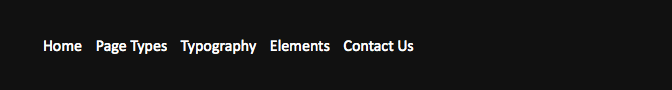Tel: +432 412 4123 | Email : user@c5box.com | login
Autonav Custom Templates
c5box Breadcrumbs
For the purpose of showing you multiple items using the breadcrumb design, we've setup the autonav below to show the top level navigation items instead of showing the actual breadcrumb trail. To get the breadcrumb trail functionality, edit your autonav block and under sibling pages choose "display breadcrumb trail"
Body Autonavs
Default
Body Style 1
Body Style 2
Footer Autonav (Alignment)
When you add an autonav block on the footer (the last section of the website) the default autonav style will look like this:
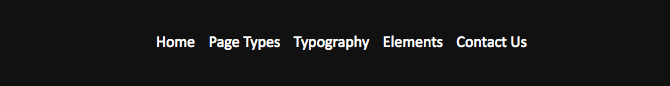
Now if you want the autonav to align right, you have to use the custom template footer right:
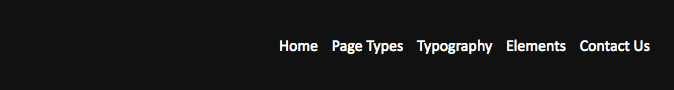
For left alignment use custom template footer left: